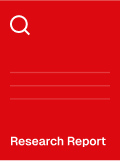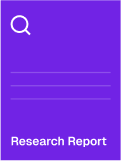
Global API Interface Test Supply, Demand and Key Producers, 2024-2030
Description
Global API Interface Test Supply, Demand and Key Producers, 2024-2030
The global API Interface Test market size is expected to reach $ million by 2030, rising at a market growth of % CAGR during the forecast period (2024-2030).
Now the API interface has become an important part of software development. API does not have a GUI graphical interface, so the interface cannot be tested intuitively. In the face of batch APIs, manual testing has become very inefficient. Automated API interface testing tools can help us improve While testing efficiency, it can also help us ensure the stability and security of the program.
This report studies the global API Interface Test demand, key companies, and key regions.
This report is a detailed and comprehensive analysis of the world market for API Interface Test, and provides market size (US$ million) and Year-over-Year (YoY) growth, considering 2023 as the base year. This report explores demand trends and competition, as well as details the characteristics of API Interface Test that contribute to its increasing demand across many markets.
Highlights and key features of the study
Global API Interface Test total market, 2019-2030, (USD Million)
Global API Interface Test total market by region & country, CAGR, 2019-2030, (USD Million)
U.S. VS China: API Interface Test total market, key domestic companies and share, (USD Million)
Global API Interface Test revenue by player and market share 2019-2024, (USD Million)
Global API Interface Test total market by Type, CAGR, 2019-2030, (USD Million)
Global API Interface Test total market by Application, CAGR, 2019-2030, (USD Million).
This reports profiles major players in the global API Interface Test market based on the following parameters – company overview, revenue, gross margin, product portfolio, geographical presence, and key developments. Key companies covered as a part of this study include Katalon Studio, SmartBear Software, Postman, Inc, Tricentis Tosca, Google, Inflectra Corporation, Infosys, Parasoft and GitHub, Inc, etc.
This report also provides key insights about market drivers, restraints, opportunities, new product launches or approvals.
Stakeholders would have ease in decision-making through various strategy matrices used in analyzing the World API Interface Test market.
Detailed Segmentation:
Each section contains quantitative market data including market by value (US$ Millions), by player, by regions, by Type, and by Application. Data is given for the years 2019-2030 by year with 2023 as the base year, 2024 as the estimate year, and 2025-2030 as the forecast year.
Global API Interface Test Market, By Region:
United States
China
Europe
Japan
South Korea
ASEAN
India
Rest of World
Global API Interface Test Market, Segmentation by Type
Windows System
Mac System
Linux System
Global API Interface Test Market, Segmentation by Application
Bank
Retail
Internet
Telecom
Others
Companies Profiled:
Katalon Studio
SmartBear Software
Postman, Inc
Tricentis Tosca
Inflectra Corporation
Infosys
Parasoft
GitHub, Inc
SpectoLabs
Apifox
Astera
SoapUI
Rest Assured
Micro Focus
Apache Jmeter
Key Questions Answered
1. How big is the global API Interface Test market?
2. What is the demand of the global API Interface Test market?
3. What is the year over year growth of the global API Interface Test market?
4. What is the total value of the global API Interface Test market?
5. Who are the major players in the global API Interface Test market?
Table of Contents
144 Pages
- 1 Supply Summary
- 2 Demand Summary
- 3 World API Interface Test Companies Competitive Analysis
- 4 United States VS China VS Rest of the World (by Headquarter Location)
- 5 Market Analysis by Type
- 6 Market Analysis by Application
- 7 Company Profiles
- 8 Industry Chain Analysis
- 9 Research Findings and Conclusion
- 10 Appendix
Pricing
Currency Rates
Questions or Comments?
Our team has the ability to search within reports to verify it suits your needs. We can also help maximize your budget by finding sections of reports you can purchase.